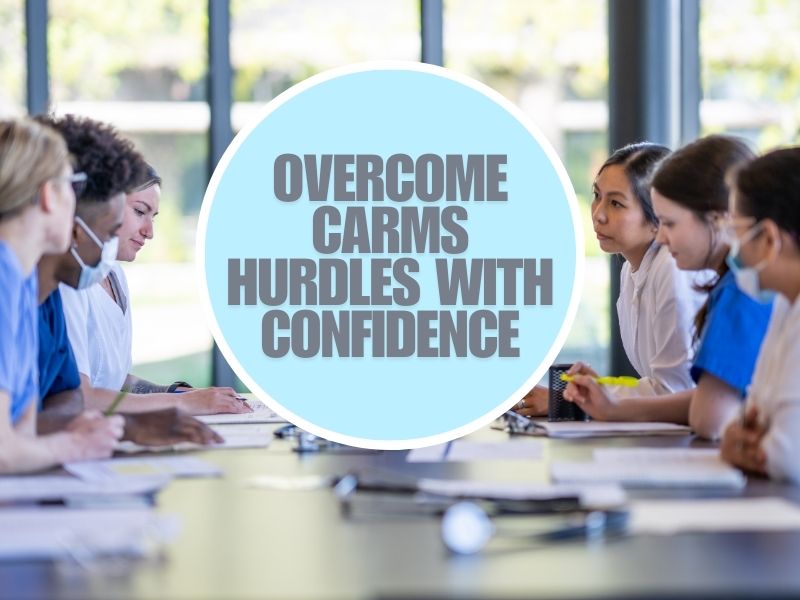During the COVID-19 pandemic, the University of Toronto converted their interview format from Modified Personal Interview (MPI) to virtual Modified Personal Interview (vMPI). The vMPI is conducted via an online platform called the VidCruiter system (https://vidcruiter.com). There are four stations as in the regular MPI. The interview is asynchronous, therefore there is no open-file station as previously present in MPI. Each station allows for three minutes of preparation time and five minutes of answering time. The interviewee can choose to end the recording early, or it will end automatically after the allotted time runs out.
1. Practice by self-recording.
Since the interview is asynchronous, the best way to practice is to record yourself answering mock interview questions. Some might find it challenging to speak to a camera instead of a live interviewer. This is completely normal, especially if you do not have prior exposure to asynchronous interviews. However, there is no reason to fear, with practice, you will feel more comfortable answering questions into the camera. During your practice sessions, it is important to simulate as closely as possible, the actual interview setting. This will help lower anxiety levels during the actual interview. Afterall, you’ve been here before, right? It is also important to review your recordings and reflect on your own performance – how did you come off? What would you change to improve it? Having an objective view on your performance can help you gain insights into your areas of strength and weaknesses. You can also send your recordings to mentors and peers for constructive feedback.
2. Set up a professional environment.
Due to its virtual nature, the interviewees will be responsible to set up their own interview environment. It is important, therefore, for the interviewee to set up a professional environment. This means that within the camera frame, the background should be neutral. The lighting should be adequate and ideally be natural and soft. The camera should be set at eye level. Ideally, the camera frame should capture the face and shoulders of the interviewee.
3. Be prepared technically.
It might seem trivial, but being prepared technically (e.g., having secure internet connection) will help you minimize the risk of running into unexpected problems that causes unnecessary interview-day anxiety. Utilize the technical testing opportunity provided – it allows you to sort out any technical issues prior to the actual interview. It is also an opportunity to test out the VidCruiter system and become familiar with it.
4. Utilize the preparation time efficiently.
During the three-minute preparation time, you will have a chance to come up with an outline of your answer to the prompt. You might not have time to map out your entire answer in much detail, but a clear outline that allows you to organize your thoughts can go a long way.
5. Maintain eye contact.
Although the vMPI is asynchronous, it is still important to maintain eye contact by looking at the camera. It might feel unnatural at the beginning, but with practice and reflection (as mentioned in tip #1), you should become more comfortable with the camera and answering as if there is an interviewer on the other side. Maintaining eye contact creates a sense of connection and understanding, which is crucial in obtaining a good impression from evaluators.